
Collaboration with Mesh and Meta Quest
Tell The Reader More
- What is Meta for Work?
- What does Microsoft Mesh do?
- Mixed Reality in Microsoft Mesh with Meta Quest 3 headsets
- Microsoft Mesh redefining virtual collaboration
- Microsoft Mesh and Meta headsets the accelerating partnership
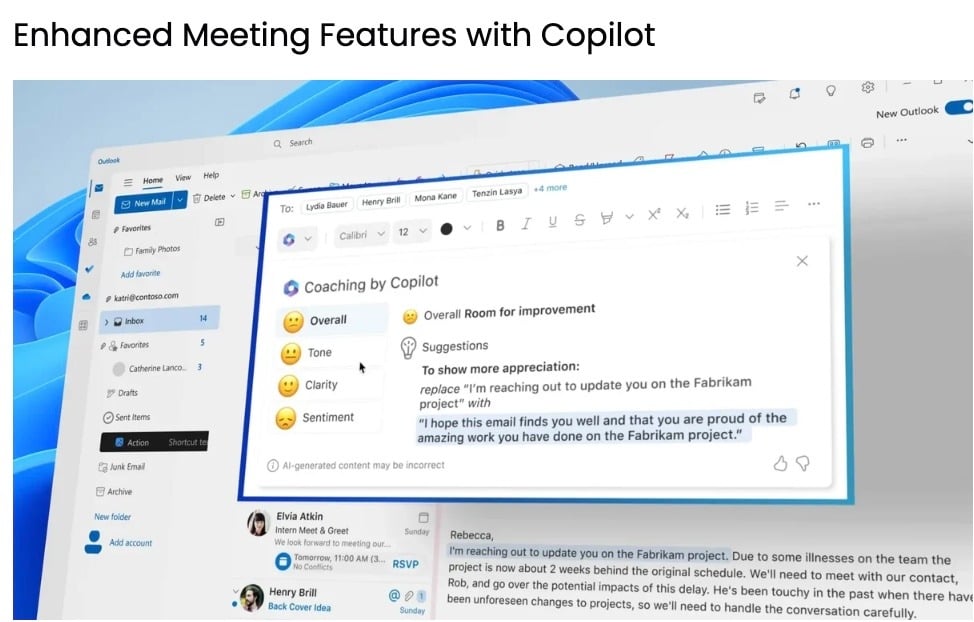
New Mesh and Teams Updates
- Here we share the latest roadmap
- Through till December 2024
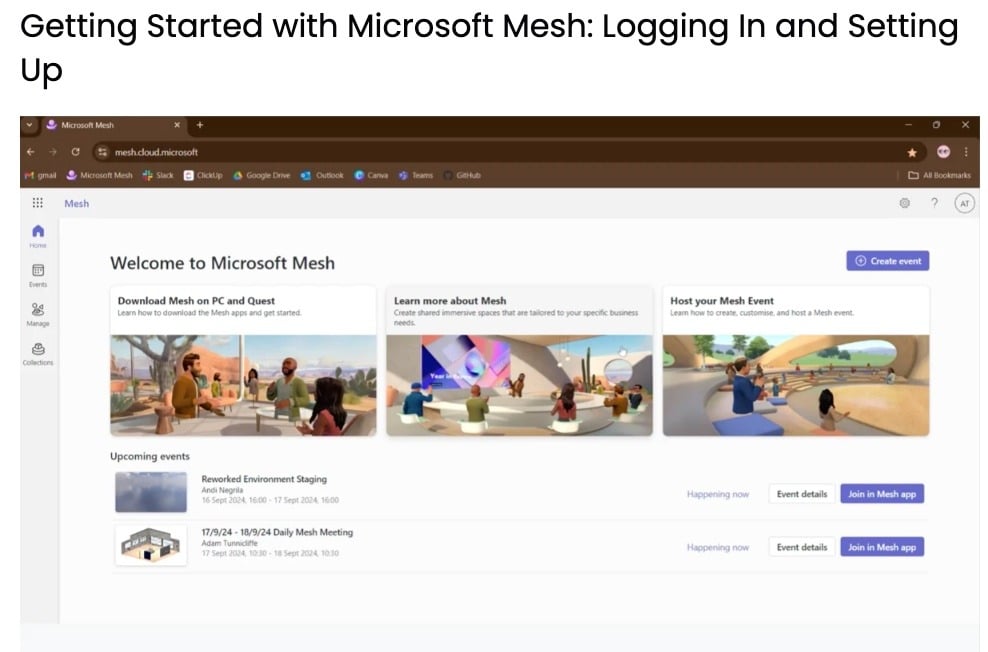
How To Create a Mesh Event
A simple guide
This article walks you through how to set up an event.
.png?width=1920&height=1080&name=Solutions%20Driven%20%20(3).png)
Standard Mesh Rooms v Bespoke Mesh Rooms
Standard Microsoft Mesh Rooms are restricted.
To customise them you need two skill sets:-
Unity developers who understand Microsoft Mesh Intimately
Access to Microsoft Technology Adoption Programme - so you have advance access to Microsofts roadmap and support.
We run through the advantages here, but the best thing is to experience the difference.

Mesh Rooms Guest Invites
Mesh guest invites require IT to get involved
Microsoft is moving at pace to make the invite process as slick as Teams
However they are not there yet:
- This guide takes you through the process

Microsoft Mesh licensing requirements
What Microsoft Teams licenses are required?
What License level do you need?
What flexibility does that afford?
.png?width=1920&name=Copy%20of%20Base%20for%20ALL%20images%20(1).png)
Mesh FAQ's
Microsoft Mesh FAQ's
-1.png)
Microsoft Mesh and Meta Quest headset bundles
We bespoke Mesh Rooms for numerous use cases
Use cases: Town Hall auditorium, Training room, Product demo, Data Room, Onboarding Room, Project Room.
- Every customer has different requirements with one common feature
- Visual Based Learning in 3D is common to them all
- We have assembled starter Bundles of 3D rooms & headsets, however, they are elastic and can scale to the customers use case and employees.
- Meaning you can add more room scenes and meta quest headsets to suit your requirement.
Useful Microsoft Mesh and Meta Quest Links
- What are Meta Quest and Microsoft Mesh Bundles?
- Microsoft Mesh Standard v Bespoke Rooms, what's the difference?
- What does the Microsoft Mesh Roadmap look like?
- How do you create a mesh event in Microsoft Teams?
- What is the current invite guests solution?
- When is hand Tracking being added to Microsoft Mesh?
- Microsoft Mesh Faq's
- What do Immersive meetings look like in Microsoft Mesh?
- What are the Microsoft Mesh updates released in September 2024?
Enterprise Questions answered on Microsoft Mesh and Meta Quest headsets
- What are the commercials like for Microsoft Mesh and Meta Quest headsets?
- What do the ROI numbers look like for Microsoft Mesh?
- As a CFO what are the benefits of Microsoft Mesh and Meta Glasses?
- As a CTO what do I need to be aware of reference Microsoft Mesh and Meta Quest headsets?
- As a CEO what benefits do Microsoft Mesh and Meta Quest headsets add?
- What Research points to Microsoft Mesh and Meta Quest headsets solving a problem for enterprise?
- Microsoft Mesh and Meta Headset demo facility , why am I interested?
- Microsoft Mesh Licensing Guide, what do you need to know?
- Why Meta & Microsoft partnership is important to enterprise?
- Why do you need to move before one of your competition does?
More information on Meta Quest 3
We would advocate a demo to understand the concept - seeing is believing!
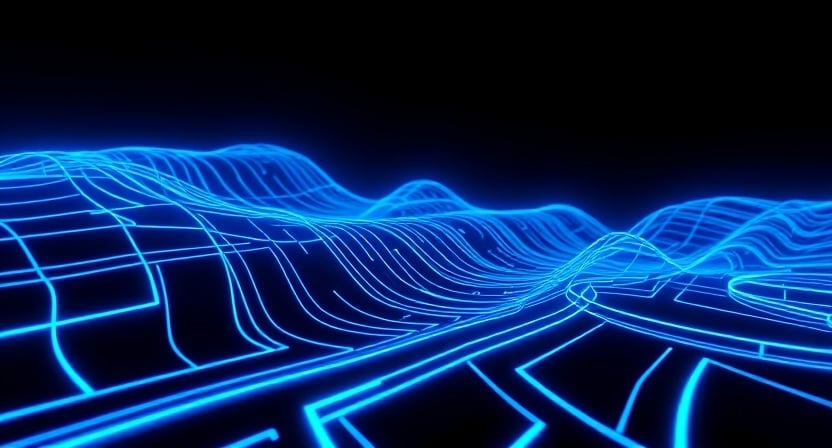
-1.png)
